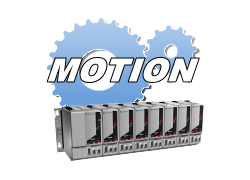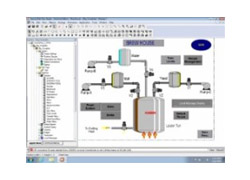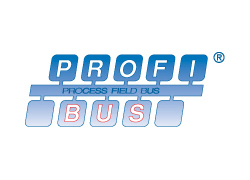
PROFIBUS using Siemens
S7-300
(Modules 1-2) $1885.00
Duration: 2 days
Course Outline
Module 1
This module begins with an introduction of the training demo and then addressing methods available with the S7 family is covered. Next, there is a PROFIBUS overview followed by PROFIBUS Cabling. Students will receive a basic understanding of the function of GSD files. Students will learn how to configure, add and define slaves. To complete the module, the student will be able to apply the error OB's that apply to PROFIBUS communication.
Lessons
- Introduction to the Demo
- Addressing Methods
- Overview
- Cabling
- GSD Files
- Configuring and Adding Slaves
- OB82 OB86 and OB122
Module 2
In this module the student will be able to configure remote I/O devices on PROFIBUS, troubleshoot I/O communication faults and use FC125 to program diagnostic functions. Next, the Sync/freeze commands are covered, as well as, deactivating DP I/O and reading diagnostic data from a slave. To conclude the module using a CPU as a DP slave is explored.
Lessons
- Remote I/O - Diagnostics
- Remote I/O - FC125
- Sync/Freeze Deactivating
- CPU as a Slave
Course Available
Fill out the form below: